Let’s take a look at what exactly makes Google remarketing AdWords so useful for businesses that want to get the most out of their PPC campaigns.
What Is Remarketing?
If Dale Carnegie wrote a book in our times, he would have titled it «How to win customers and make money» and it couldn’t have been more true.
We’re all about marketing these days – offering products or services to people both online and offline in hopes that someone out there will respond to our marketing efforts thus allowing us to make some money.
However, not all of our attempts at marketing prove successful – sometimes people just ignore or even dismiss the advertised item. Does this mean we, marketers, lost these potential clients? Certainly, not!
This is where remarketing comes in. The «re» prefix means that there has already been an attempt but it failed – therefore, it’s time to retry. However, this time we have the information about the potential victims customers and the tools to reach out to them.
One of these tools is called Google AdWords Remarketing campaign.
According to the official Google page, remarketing is a form of online advertising when targeted ads are being shown to people who have already visited your website or used your mobile app.
Basically, it’s when a customer leaves your shop without buying a thing, you call after them saying that you could get 10% off the price if they buy now. Some customers will return, some won’t – but there’s one thing for sure: if you don’t do this, they will all go away and never come back.
How Does Google AdWords Remarketing Work?
From a logical standpoint, it’s pretty simple – the whole process goes like this:
- A random Internet user stumbles upon your website via Google search.
- The user spends becomes a visitor to your website and spends some time there performing various actions or simply browsing while every step he/she make is being tracked and logged.
- The user leaves your website without reaching the final stage of your sales funnel – making a purchase.
- The user data stays in the system and is used to display him/her targeted banner ads across various platforms including websites, apps, and online services.
- The user sees these ads, remembers the website, and returns to complete what has been started.

Now, this poses a few questions:
How Do They Track All This Information?
Via cookies. That little pop-up banner you get every time you visit a new website asking you if you don’t mind the website spying on you and tracking your actions.
Of course, it usually sounds much more vague.
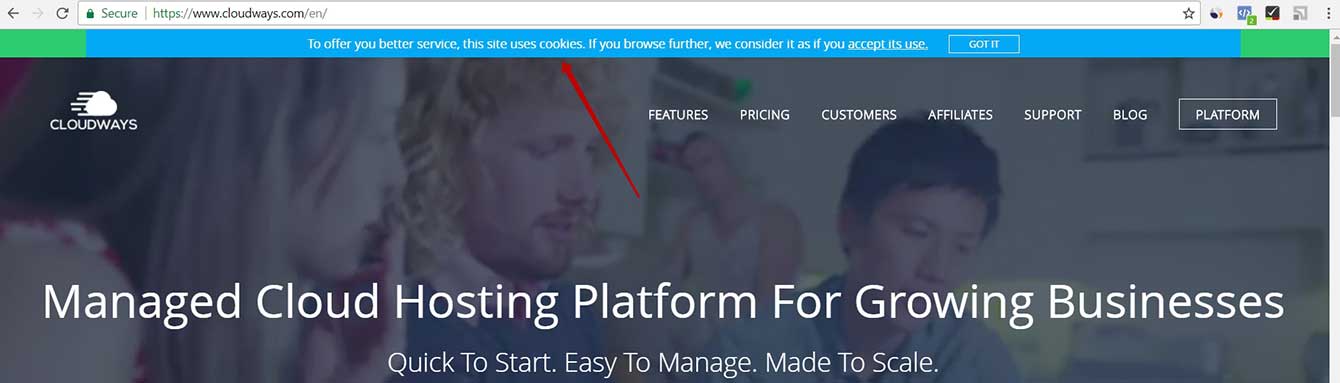
Not that they needed your permission to do it anyway – the law simply obliges websites to notify users of that so they have to comply.
Google gets information about the users from the websites, apps, and other resources participating in Google Display Network program reaching over 92% of all Internet users in the US.
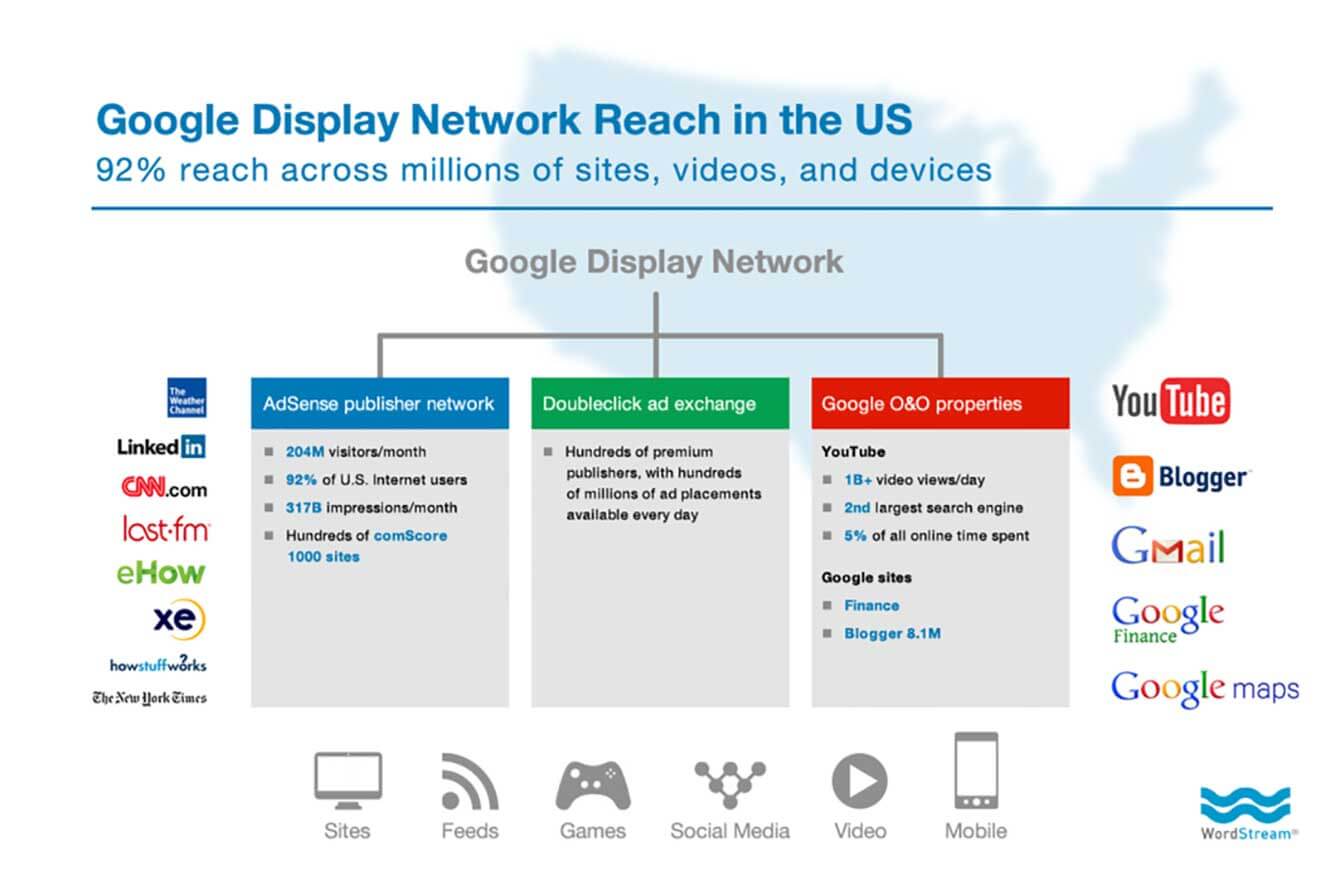
How Can I Enable Remarketing for My Campaign?
If you already have a Google AdWords campaign running, you just need to add a piece of Google remarketing code (aka a tag or a pixel) to your website. This will enable the system to track users on your website and add them to the remarketing audiences.
An Example of Remarketing AdWords in Action
Let’s say you’re selling dietary supplements off your website. A guy visited your website and performed the following actions:
- viewed Product A page;
- viewed Product B page;
- went back to Product A page and added it to the cart;
- left your website.
Having enabled remarketing on your website, you know everything you need to go after the guy and finally make him an offer he can’t refuse happy.
You create a custom targeted ad for the guy saying something like «Buy Product A till the end of the month and get free shipping + bonus gift» and wait for it to peck.
The guy spots the ad while browsing some other website, watching a YouTube video, or using a mobile app. He then realizes the mistake he has done and swiftly proceeds to finish what has been started.
What Are the Benefits of Remarketing?
Well, the main and the most obvious benefit is getting more customers and, subsequently, earning more money.

But it’s more than that – remarketing enhances and augments the original Google AdWords campaign making them especially effective when launched together.
1. You Get to Reach Out to the People Who Are Most Likely to Buy from You
These guys have already been to your website and God only knows why they left – maybe they were confused by the high price, maybe they didn’t like the selection you had at the moment, maybe their mom called and they had to pick up the phone.
The thing is that these people have already made their first step towards the purchase. Some people would even go as far as adding an item to the cart and proceeding to the checkout only to leave halfway through entering their credit card details.
If anyone, these are your potential buyers – it’s only a matter of reaching out to them.
2. You Can Create Lists and Ads with Highly Targeted Messages
This is what makes remarketing so darn effective – the ability to customize and tailor your sales message to a particular group of customers.
E.g., you can create a list of people who viewed a particular product on your website or haven’t completed the checkout or visited your website during the night time or any other criteria that you may deem reasonable.
For each of those groups, you create a custom ad banner with original copy and graphics so that these people would know it’s for them.
3. Enormous, Multi-Platform Reach
The beautiful thing about remarketing is that it goes way beyond the regular websites. The ads can be displayed on YouTube, Gmail, mobile apps, and other resources as well making it extremely hard for your visitors to escape their fate luck.
4. Easy to Create and Manage Ads
It is in Google’s best interest to keep you in their AdWords program so they supply you with plenty of ad-making tools so that you won’t have to go anywhere else.
Creating ads with Google Remarketing AdWords is really easy and allows for a great level of customization.
5. Extensive Analytics and Campaign Stats
Just like you would expect from Google, the tools for tracking and measuring the success of your campaign are provided instantly.
Remarketing campaigns can be easily integrated into your main Google Analytics account.
What Are My AdWords Remarketing Options?
There are a few variations of remarketing you might want to consider before proceeding to the actual campaign.
Standard Remarketing
Basically, it’s the core of remarketing – people visit your website, you show them targeted ads across Google Display Network.
Dynamic Remarketing
You can target your ads for those people who already have any of the products/services they viewed on your website, thus allowing you to upsell stuff to them.
An additional feature here – you can also target your ads specifically for people who have used your mobile app, and whenever they are going to use another mobile app where ads are shown, they will see your ad too.
Remarketing Lists for Search Ads (RLSA)
Same as standard but your ads are also shown on the search engine results page.
Video Remarketing
Your ads are shown to users who have once interacted with your YouTube channel.
Customer List Remarketing
If you have been collecting email addresses of your visitors, you can leverage this data by uploading it to AdWords so that the visitors could see ads on Gmail, YouTube, and Google Search whenever they are signed in.
Conclusion
Thanks for getting to the end of today’s «A Beginner’s Guide to Google Remarketing AdWords» article – I hope it has been interesting and insightful for you.
The right thing to do would be share this article with your friends on the social networks – just click on one of the icons of social media, it’s that easy.
If you have further questions on the subject, please write them in comments – I’ll be glad to answer.
For more good reads on the Internet marketing and advertising, be sure to check these articles first:





Comments0