On-page search engine optimization is a process of internal website optimization. Like any process, it has a few steps and stages which we’re about to compile in a nice on-page SEO checklist.
Let’s say you’ve got your own website. Or a corporate website. You’re totally enjoying it, but there’s one little thing – there aren’t exactly many visitors. Now THAT is a problem, yet quite solvable. What you need to consider when promoting your website is on-page search engine optimization (SEO), specifically the optimization of code, text, content, meta data, tags, and structure.
On-page SEO is the most important part of the initial website promotion. It’s quite a complicated process, yet it’s inevitable for anyone who wants to attract visitors from search engine results page for free. This article is in fact an on-page SEO checklist for your professional needs. It does not contain many detailed explanations – if you’re SEO-savvy enough, you won’t find it hard to look up some stuff on the web; if you’re not, you might as well benefit from getting the idea of an on-page SEO.
Each of the items on the checklist below is important in its own right, so you’d better not miss any, otherwise it may turn out less effective than expected. So, here we go…
1. Build the semantic core (choose keywords) for On-page SEO
Building the semantic core is one of the most important parts of an on-page SEO. It may take up to three days for a specialist to build the semantic core for your website, depending on the subject. There are a few approaches to building a semantic core:
- You can do it by yourself, using specialized services by Bing and/or Google. If you’re not sure how to do it right, take my advice and get yourself a specialist, you’re welcome;
- Come up with the list of things that people may possibly look for on your website, put them all in one file. Run the items on this list through the search engine services to see how popular they are (see links above);
- Check the competitors’ websites and find out what items they’ve considered important for their visitors. You can use an online service called Semrush to parse the keywords of your competitors;
- Create a list of low-performing keywords for the first 100-200 articles (this one is mostly for news/informational websites).
2. Cluster the semantic core
The semantic core, that you created (can get huge sometimes), needs to be split in a few sister pages, or clusters. These clusters will help you figure out the keywords, which are to be used for each individual page when promoting your website.
There are three ways you can cluster the semantic core:
- Manually. Slow, albeit very precise process – can be done in MS Excel, for example;
- Using specialized software, e.g. Key Collector;
- Using specialized services.
3. Optimize each page for the keywords from the semantic core
Frankly, it could take a week to write a good paragraph on the individual page optimization. Here are just a few helpful tools used by most SEO specialists for page optimization:
- Paid software, such as Website Auditor off Seo Power Suite;
- Free software, such as instant Website review on Woorank, which can show you how your page can be optimized.
4. Optimize your meta data and tags
a) Title is the main meta tag, which is a definitive ranking factor when it comes to ranking websites by Google, Bing and other search engines.
It’s the first thing you need to add to your website; long before you start optimizing stuff.
Here’s what <title> looks like when it’s a part of the code:

<title> length: Google and Bing search engines can display only up to 70 characters in search results, but it’s possible to make longer titles (125 characters, for example). In this case, you need to realize that your potential visitors will be able to see only the first 70 out of your 125 characters; others will be hidden by an ellipsis.
Try not to stuff too many repeating keywords in your <title> tag; it is not a recommended practice.
Here’s what <Title> looks like in search results:
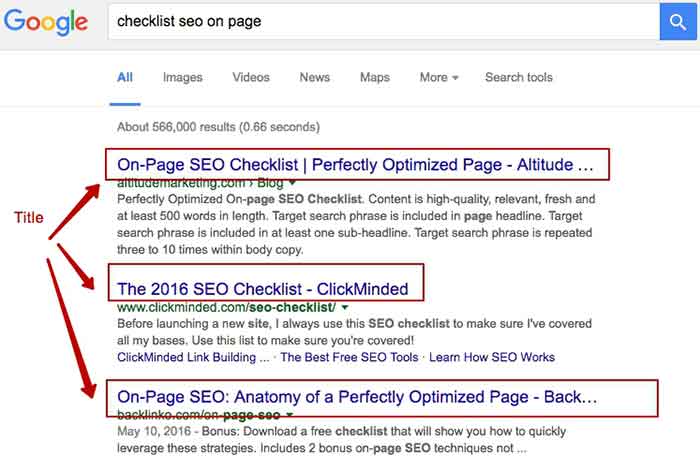
in Google
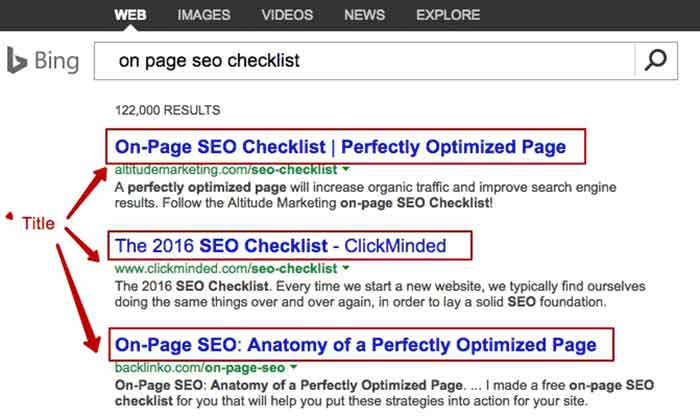
in Bing
b) Description
Meta tag <description> is required mostly for increasing the CTR (click-through rate) of search results. However, you can still add some of the main keywords to the description, and then it might get a higher rank. It’s not a proven fact, more of a theory – but still, can’t hurt to add!
c) Keywords
It’s up to you whether to fill in the <keywords> meta tag or not. If your site code does have <keywords> meta tag in it, never leave it blank – put some keywords. If it doesn’t, just ignore it and move on.
There’s a slight (almost non-existent) possibility that it might affect the page ranking. However, if you don’t do it, nothing will really change in the grand scheme of things. When a page has its <keywords> filled in, it’s very easy to see the keywords your competitors use to promote their website.
d) Technical meta description tags:
- Content type
- Content-language
- Robots
- Refresh
- Author
- Copyright
Depending on the situation, you can fill in some of these technical tags. However, there are tags that you should always do for each page of your website, such as <title> and <description>.
5. Set up tags and optimize them
a) <alt>
This tag contains alternative text for images. When optimizing a website, always fill in this tag for main images (ideally, for all images) as people search and click on the images as well on Google and Bing.
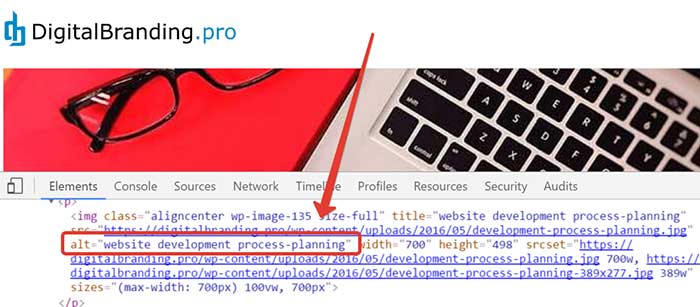
You should also provide <title> for images. To view the <title> tag, hover your mouse over the image and wait for a few seconds. It may look somewhat similar to the one below:

b) <h1>
Do not use this tag more than once on a given page. Headline <h1> is usually the title of the page, which is indexed by the search engine.
Here’s what it looks like in the code:
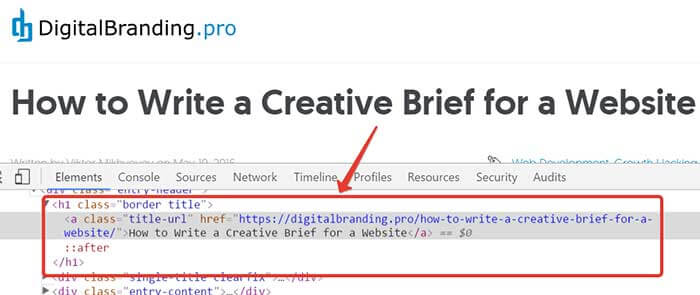
And here’s what it looks like on the website:

c) <h2>
Just like its bigger counterpart <h1>, <h2> tag (sub-headline) is an important on-page SEO factor. When it comes to <h2> tags, search engines consider a few factors:
- availability;
- amount;
- correct positioning;
- keywords;
- relevance to the subject of the page.
The rules of writing good headlines and sub-headlines differ, so please take some time to do them both right. Every text, whether it’s an article or some piece of copy to go with the website, should have sub-headlines. This will bring your site much closer to the Top.
d) <strong> / <bold>
Putting certain words in <strong> used to work for SEO before, but now the importance of <strong> is quite low. Just like with any type of SEO, try not to get overexcited with using these tags.
You can put several key words in < strong > once or twice, but that’s it – otherwise it’s going to look like spam. Moderation is your key to the success in an on-page SEO.
6. Optimize your content very carefully
Your website content is created primarily for human users, and not for some search robots. However, that doesn’t mean you shouldn’t optimize it.
Depending on the type of the website, content can be optimized differently – try not to be repetitive with your keywords, because search engines may consider them spam and apply restrictions to your website or put it under a filter.
Here’s what optimized content looks like:
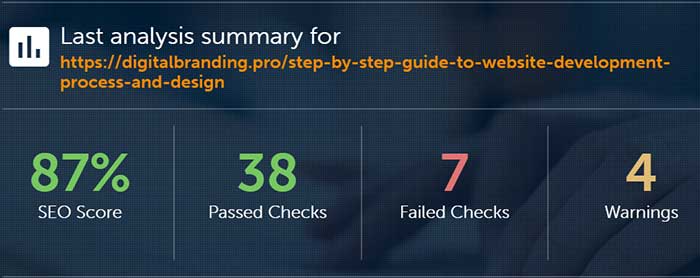
This content was pulled from DigitalBranding.pro as an example.
Another simple example: this article, which provides visitors with relevant information about on-page SEO, was optimized to feature a few on-page SEO related keywords.
We’ll talk more about how to make great content in the article “What is Content Marketing: Guide to Successful Content Strategy“.
7. Scan your website for errors, duplicate pages and server responses
There are a lot of tools to help you out with this task. Most specialists would use one of the tools below:
- Netpeak Spider – free website scanning program;
- Screaming Frog – paid professional on-page SEO audit program.
Run your website through either of these tools and see if you have errors, duplicate content on multiple pages, or bad server responses. If you do, just fix ‘em.
8. Set up semantic URLs
Semantic URLs are intuitively meaningful to regular users. For example, “site.com/category/name” instead of “site.com/2011/post-31”. If you’re not a programmer, try not to set up these URLs on your own.
Semantic URLs can be set up in such popular CMS as WordPress, Joomla!, ModX, or OpenCart – directly or via plugins. If you are using a Custom CMS, semantic URL module has to be set up manually.
9. Set up sitemap.xml
Sitemap.xml is a prioritized list of pages, which are to be indexed by search engines. This document can contain page history. Learn more about Sitemap.xml from Google.
You can create automatically updated sitemap.xml in popular CMS using plugins, modules and extensions. If you’re using a custom CMS, you’ll have to write your own generation module.
Here’s an example of the sitemap.xml for this blog – https://vgamp.com/sitemap.xml (generated via WordPress plugin).
10. Set up HTML sitemap
HTML sitemap is required for creating low-level hierarchy for all website pages. It also serves as an additional navigation tool for visitors. Here’s an example of HTML sitemap for Apple.com.
Most CMS will let you set up HTML sitemap via specialized plugins, modules, or extensions. If you’re using a custom CMS, you will have to write your own generation module, or ask developers to do so. There is, however, a third option – parse all the links on your website and paste them manually onto the sitemap.
11. Set up robots.txt
Robots.txt is a text document located in the root directory of the website. It contains certain instructions for robots/spiders, including those of the search engines. You can learn more about robots.txt here.
Modern search engines require files, which are open for indexing in browser. They may include css, js files, and all files with audio/video extensions. Preferable directories in robots.txt are Host and Sitemap.
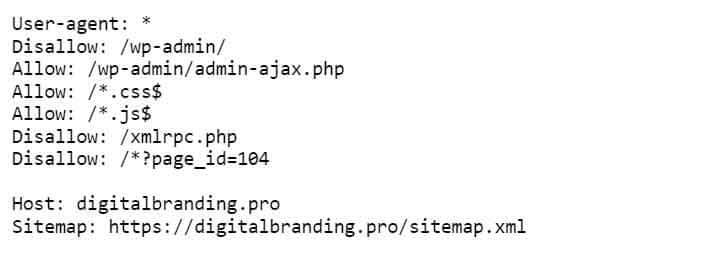
12. Add social buttons
Most SEO specialists agree that social network buttons can really make a difference when it comes to page ranking. There are a few ways to add social buttons to your website – you can pull them directly from the social network API or use special plugins.
13. Markup pages using microdata markup languages
Whatever your page may be dedicated to, the data on this page should always have certain type and subject. Depending on that, you can markup the data using structured microdata languages. Markup helps search engines grasp the essence of the page and present it in a certain way (by making a snippet of it). Perhaps, you noticed that some sites in Google search results have stars next to them – that’s one the microdata markup types called Schema.org Reviews.
You can set up microdata markup using Google service, and check it there too.
14. Set up “www” to “non-www” redirects (slash/non-slash)
People have their different ways of typing in site names in the search box. Some of them use www, other don’t – the site will open regardless. However, in this case www and non-www sites will be indexed as two different websites. The search engine can tell they are the same website, but still can’t index them as one. To help search engine do this, you need to redirect automatically to canonical (main) version of the page. Learn more about setting up the www/non-www redirect here.
The situation is pretty much the same with the two versions of a page address – one URL has “slash” symbol at the end, the other doesn’t. If you have both variants, the search engine will consider it duplicate content. To avoid this, set up slash/non-slash pages using the link above.
15. Checking for errors using W3C validation markup service
The code on the page has to be neat. Most respected sources agree, that the “validity” of code affects page ranking in a positive way.
Here, you can check your HTML code and CSS.
16. Check page load speed
There are many factors that contribute to the page load speed, you can learn more about them using Page Speed Insights, a service by Google. Here, you will be offered to download optimized files for images, css, html, js – everything you need to increase your page load speed twofold or even more.
You can learn more about this service in an article, coming soon on my blog.
17. Check how well your website is optimized for mobile devices.
There are many services for checking how well your page is optimized for mobile phones and tablets, but the best one comes from Google Page Speed Insights (“For mobile” tab). Learn more about mobile-optimized websites here.
If you don’t happen to be a front-end developer, I advise you to seek professional expertise in optimization for mobile devices.
18. Add internal links
In order for search engines to index your pages correctly, you need to add internal links. This is basically an internal link structure of your website.
19. Search engine tools
You should absolutely add your website to Google Webmaster Tools and Bing Webmaster Tools to understand how search engines scan and index your website, and correct mistakes if necessary.
In conclusion about On-page SEO
On-page SEO is a very important part of your website promotion in search results. The better your site optimized, the easier it is to promote.
Well-balanced on-page SEO strategy includes very many aspects, most of which should be constantly improved as your website grows. Here in this article we covered just the basic on-page SEO techniques, which are essential to any website success.
I hope this article was helpful and now you know everything you need to kick start that project of yours – good luck!
The right thing to do would be share this article with your friends on the social networks – just click on one of the icons of social media, it’s that easy.
If you have further questions on the subject, please write them in comments – I’ll be glad to answer.


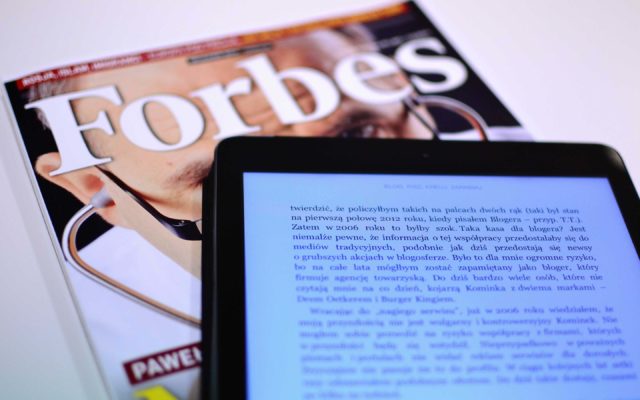


After looking into a handful post about on-page SEO on your web page, I seriously appreciate your way of blogging. I bookmarked it to my bookmark website list and will check back soon. Take a look at my website after it will be optimized and tell me your opinion.
You are welcome Debbie. Your website needs more text content and you have to do on-page SEO optimizing for your website more carefully. Feel free to contact me if you have other questions concerning optimizing according to search engine requirements.
Ohhh! This weblog is magnificent I love reading your articles. Carry on doing your great job! You realize lots of people are hunting around for on-page SEO checklist, you could help them greatly.
You’re welcome Joel Hess, happy I could help. Don’t hesitate to ask me, if you have a questions which you will have in the process of doing on-page SEO for your website.
Hey Viktor, I am currently busy with a blog consisting of more than 100 topics.
My question is, can I upload pictures for every single topic, so 100 images?
Looking forward to your response
Hey there.
There is no ‘rule’ about how many pictures you should add to your Blog, but there is a few things that you must keep in mind:
1. Humans respond well to pictures. Its always more interesting to read information if it is with a picture that catches your attention.
2. The pictures you do add has to be optimized! In other words to place the original sized pictures in the post. If you have too many pictures, or they have not been optimized for the web, then it affects the load speed of your website.
I am really impressed with your writing skills and also with the structure of your blog. On page SEO checklist seems rather comprehensible. Is this a paid theme or did you modify it yourself?
Anyway stay up the excellent quality writing, it’s rare to see a great web blog like this one these days..
I’m happy that you find my work excellent. The theme on my blog is custom. I took a few ideas from other blogs, plus my own ideas. Sounds great that you like to read my blog. I recommend doing on-page SEO for your future (or existing) website according to this article.
Hi there! Quick question about On-page SEO factors. Would you suggest to add some modifiers into the title or to avoid them for saving characters? It’s a real catastrophe! I’ve never bothered about this before(((
If you have any recommendations, please share. With thanks!
Hi Schneider. If you have doubts about titles, try to add some short ones as “best” or “2016”. The title must be short and substantial at the same time. The end justifies the means. If you have more questions, don’t hesitate to ask me.
I’ve found what I was looking for. You’ve helped me to finish my 4 days hunt! This On-page SEO checklist is what I was looking for. Nice work man. Have a great day. Bye
You’re welcome Clinton, glad it was helpful. I hope you will make On-page SEO for your website/blog using this information without problems. If you have any questions, I’m here to help you.
Good luck with your On-page SEO journey! 😉
Hey there! I’m enjoying reading post about onpage SEO checklist but this is kind of off topic.
I’m thinking about making my own but I’m not sure how to start. Is it hard to set up your own blog? I’m not very technical but I can figure things out pretty quick.
Do you have any points or suggestions?
Thank you in advance!
Hi Tobias. Everything depends on what kind of blog you want. If you want a simple blog, you can use free online services like LiveJournal or you can order a blog on WordPress in digital agency. It isn’t so expensive with basic functions. For more information look here.
Hey Viktor,
This is my first time on your Blog. Thank you for such a detailed post, I am just starting to write my About page and this gave me some good direction.
I love the way you really make things easier for everybody to understand some very complex things in the Digital Marketing.
Sorry for the long comment)
Welcome! I just take complicated things and make them simpler for my readers
Hi there! Nice piece of writing. I am impressed by your topic about optimizing website page. Wait for something new from you!)))
You’re welcome Dieter, glad it was helpful. I’m pleased to hear this amazing review. After this I want to write for my visitors more and more. I have many interesting online marketing cases and ideas for my future articles. Come back more often and check a new piece of information concerning digital branding and internet marketing.
I’ve been surfing online more than 3 hours today, yet I never found any interesting on-page SEO article like yours. Brilliant! In my opinion, if all webmasters and bloggers made good content as you did, the net would be much more useful than ever before.
Thank you, Tyson. I believe websites and blogs will be more useful in the future.
It hasn’t happened yet. but I do my best! I will be happy to see you on my blog more often. 🙂
Happy reading!
After reading this abstract about On-page SEO Checklist building a website page is getting friendlier! But SOS!!! Have you ever run into any internet browser compatibility problems? A number of my blog readers have complained about my blog not working correctly in Explorer but it looks great in Opera.
Do you have any solutions to help fixing this issue?
Hi Toni. I’m not a Front-End developer, I’m an expert in digital branding and internet marketing. If you have issues with mobile-friendly visitors, I recommend you to hire Front-End expert to fix it. It will be the right way to solve this problem.
Good day! Share your experience, please, do you always use Grammar Checker while working?
Hello! With a perfect automated grammar checker you can enhance your content clarity and present your perfect meaning of your content.
Viktor I’ve read everything but I have doubts about the issue of On-page optimization… Explain once again what is this?
On page optimization is an SEO technique that plays a very important role and have vital effect on your website listing on search result page, it refers to all steps and the factors considered within the website at the time of development of the website to improve webpage rank on search result page. It includes actual HTML code, meta tags, keywords placement and keyword density.
This post is beautiful in its simplicity, Viktor 🙂 I’m a SEO amateur (but hopefully a quality-copy writer) and this info is really helpful to me. You’ve just given me a big job to go back over my blog and edit it with all of the ideas above. Thanks! Glad I found you.
Nice to meet quality-copy writers on my blog. Wish you good luck!
I really enjoy reading on this website, the article about On-page SEO Checklist contains excellent content.
Thanks a lot! My readers encourage my writing skills!
How are you thinking of letting current, and new, customers know about your new site? What are the best and effective advertising ways?
Hello! There are several ways of informing your clients, for example, Email marketing, Google Pay-per-click, Social Media etc.
Great post. I am facing a couple of these problems but now it’s OK! On-page SEO Checklist is getting more understandable.
Nice to read that! I’m just trying to do my best!)
Do you think it’s a good way to optimize your site speed is to simplify your design? No way! It’s bullshit!
Hello! Keep calm))) By doing this, you reduce the number of amount of downloaded information, especially graphic—and you’ll significantly improve site performance. So it worth doing this!
Really instructive article! I’m going to optimize my Website Page using your advice, thanks!)
Kelley, your words motivate me to write more! I am very grateful 😉