Although there are numerous books on the topic, the information is much more digestible when compiled in a single “What is website design?” article.
What is Website Design?
To put it simply, everything. Well, not everything “everything” but everything related to the visual side of the process of making and supporting websites.
It is a quite broad term that encompasses a lot of skills and disciplines but the ones that are usually associated with web design are:
- Graphic design (in specialized software like Photoshop, Illustrator, and others)
- Wireframes and mockups (which actually come BEFORE the website)
- Typography (everything related to fonts and their design)
- Color palettes
- Page layout/format
- Branding (which is another broad term in its own right)
- User interface (UI) and user experience (UX) design (the former refers more to the visual elements of a website and the ease of navigation while the latter concentrates on the overall impression of a website and satisfaction with it)
Website Design vs. Website Development
Sometimes these terms are used interchangeably although they really shouldn’t. Unlike website design, website development is more about programming and writing code than anything else.
The problem is that they cannot exist independently of each other as they are both used simultaneously for creating websites.
A graphic designer creates the design of a button and decides where it should be placed on the web page while a developer implements the back-end logic and actually brings this button to life making it do whatever it is supposed to do.
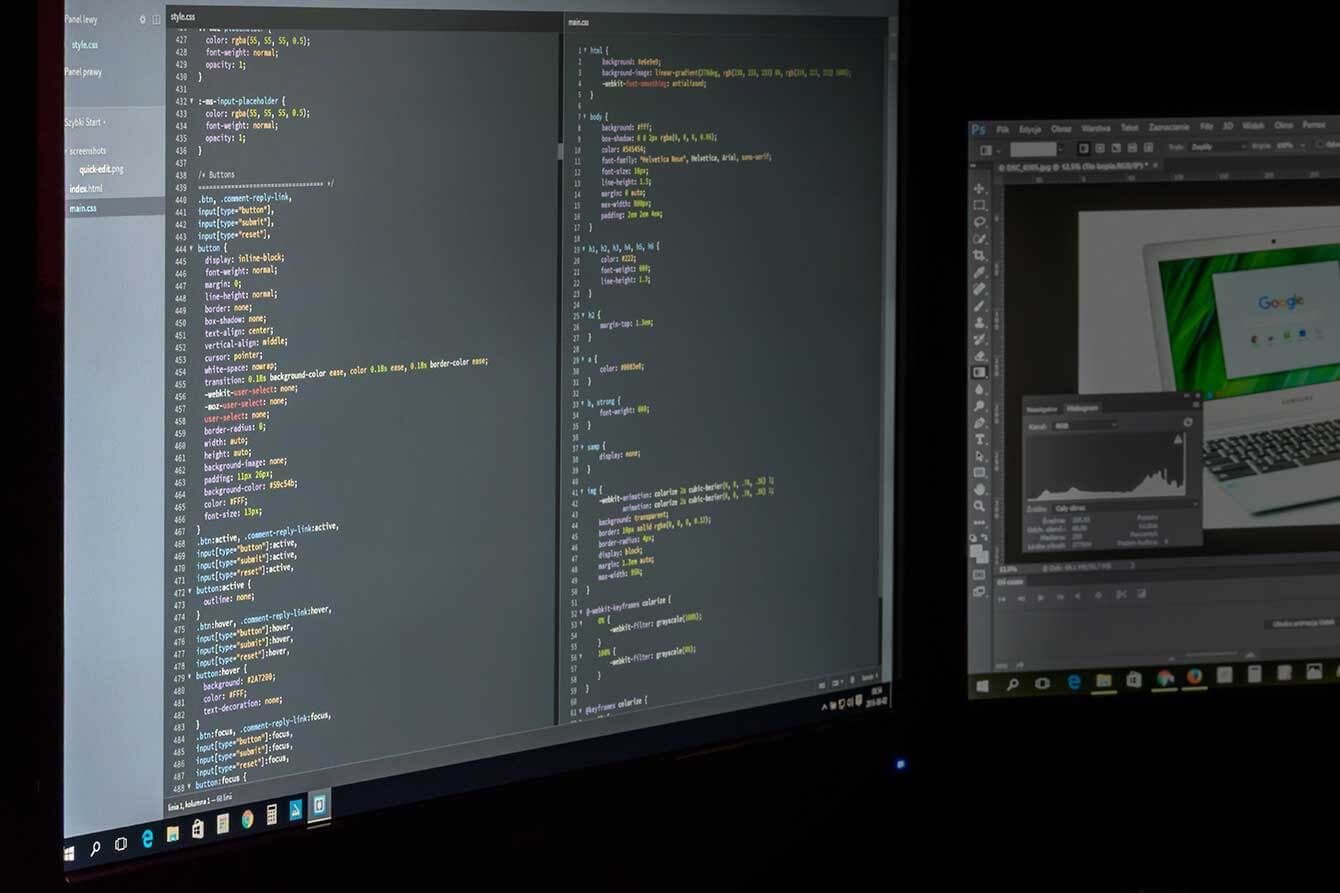
Therefore, both web designers and web developers should at least have basic knowledge of their respective partners’ skills – simply to know what’s possible and what’s not. An accomplished web designer can also do some minor coding while a professional developer knows to draw some basic stuff in Photoshop.
If your web designer is familiar with things like HTML, Javascript, Bootstrap, and CSS, you’ve got yourself one bright specialist – don’t let the guy go 🙂 .
UI vs. UX
We already know the basic difference between the two; now let’s delve into some specifics.
User Interface (UI)
In web design, user interface refers to the combination of visual and architectural solutions that influence the way users interact with a website.
In other words, it’s how easy it is to navigate and use your website without getting frustrated.
Great user interface design always comes from the understanding of basic user needs. It’s safe to say that every user out there would love to have him/her:
- a clear, concise interface that is not riddled with UI elements and controls
- predictable responses to his/her actions (“close” button closes stuff, not launches videos or zooms out)
- well-balanced color palette that is easy on the eyes (that means NO green on black)
- straightforward navigation (it’s when you can tell where a link will take you without even clicking on it)
- fast performance (pages load quickly no matter how much fancy graphics they have)
These are ones that matter the most. Now you can remember and inspect the websites you have visited recently to see if they fit these criteria.
However, we aren’t living in a perfect world where websites are made with a single purpose in mind – to please their users. Most websites out there have to make money or otherwise capitalize on their visitors. This is where the conflict begins.
When you add a website owner’s goals to the mix (sell more items, make people subscribe, sign up for something, etc.) and try to make them blend with the pure, untainted user interface, you’re bound to have a conflict.
This is where you need a true professional – the one that would still satisfy most users without sacrificing any of your business goals. Few companies have mastered that – perhaps, Apple is one of them.
User eXperience (UX)
When speaking about websites, by “user experience design” we usually mean the process of enhancing user satisfaction of a website that is achieved through improving usability, accessibility, and overall satisfaction from the interaction with the website.
In some situations, UI will be a part of UX. In some situations, they will supplement each other. However, strictly speaking, they are quite different even if they are focused on the same thing.
Most UI questions start with “What…”, “Where…” and “When…” whereas most UX questions are about “How…”
For example, what should a “Subscribe to our newsletter now” button look like, where should we place it and when should we ask a user to subscribe.
In the realm of UX, we would be more concerned with a question like “How do we make a user subscribe to our newsletter, preferably voluntarily?”
Considering this, we can say that, although UX may contain some elements more akin to UI, it generally surpasses UI and goes further and deeper, not limiting itself to UI elements.
To master UX, one should be well-experienced not only in obvious fields like graphic design or UI design but also in psychology and user behavior. The answer to many questions lies in user wishes, motifs and patterns – knowing these allows us to anticipate user actions and manage user experience.
Front-end Development in Web Design
If there’s one particular area where web design and web development share in common, it has to be front-end development.
Officially, front-end development is the process of producing HTML, CSS, or JavaScript for a website (or a web application) so that users can interact with the interface elements directly.
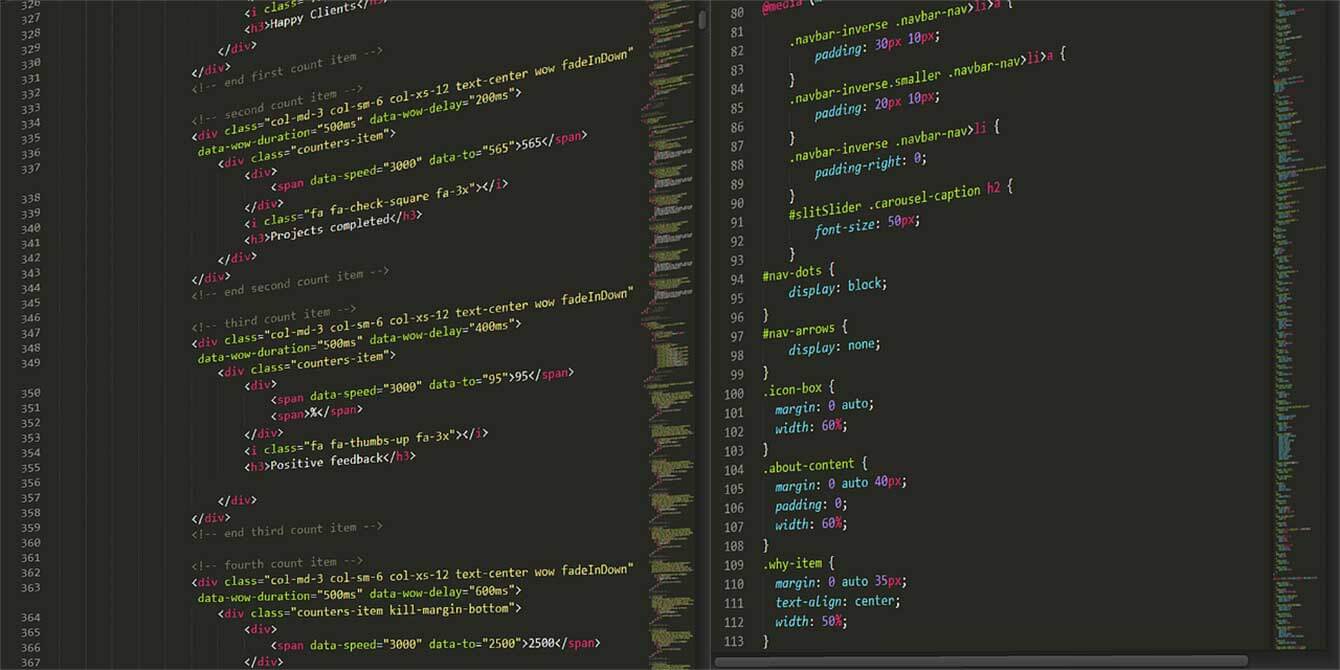
In simple terms, front-end development means turning graphic design into actual web pages with active, working UI elements.
Sure, there’s one missing ingredient – back-end development, which ensures the proper, logical connections between all the elements in the equation (client side – data – server side) but it doesn’t have much to do with the topic of our article.
Ideally, front-end developers and graphic designers should work together as tight unit knowing what each other is capable of and producing amazing results.
Typography, Color Palettes & Page Layout: Web Design Trends of 2017
Web design, like any other major industry, has its own trends that come and go.
«Flat» design was a big thing a few years ago, then we had «material» design, now some people say that we should expect «adaptive» or «flexible» design that customizes itself based on user actions – we’ll see!
We already have adaptive content (on YouTube, for example) so it would be logical to make a further step in that direction.
Anyway, here are the major web design trends of 2017.
1. Green Color
Considering how many people are obsessed with protecting the environment, eating healthy diets, and being eco-friendly in general, it comes as no surprise.
Besides, green is always a symbol of something new and fresh. Like a fresh start?
2. Muted Environments, Deep Shadows, and Bright Highlights
This description is taken directly from Google’s own Material Style Guide – although it may not appeal to all websites and applications, it does reflect the philosophy of Google who are kinda the kings of the world now.
Would be a shame not to take advice from the guys, huh?
3. Duotone Schemes
Duotone means combining two primary colors to create an image. Although not revolutionary or new by any means, this color scheme has become quite popular recently.
Take a look at these two prime examples – Spotify and Adison Partners. They show some really creative use of this simple approach.
4. Controlled Chaos
Not everything has to be neatly organized – there are times when you may allow yourself to go a bit off the beaten path.
Obviously, not for everyone, this style does embody the chaotic world we live in.
Examples: epicurrence.com, melanie-f.com.
5. Cinemagraphs
The trend has been going on for a few years but it has arguably reached its peak in 2017. Cinemagraphs are still photos that feature repeated movements – kinda like your GIF but not stupid.
This is what it may look like.
Ideal for landing pages, this trend will certainly continue to dominate web design in the coming years.
Conclusion
That’s it for today – thanks for checking the article about website design! I hope it was a useful and fun read.
The right thing to do would be share this article with your friends on the social networks – just click on one of the icons of social media, it’s that easy.
If you have further questions on the subject, please write them in comments – I’ll be glad to answer.
Be sure to check out these articles too:





Comments0